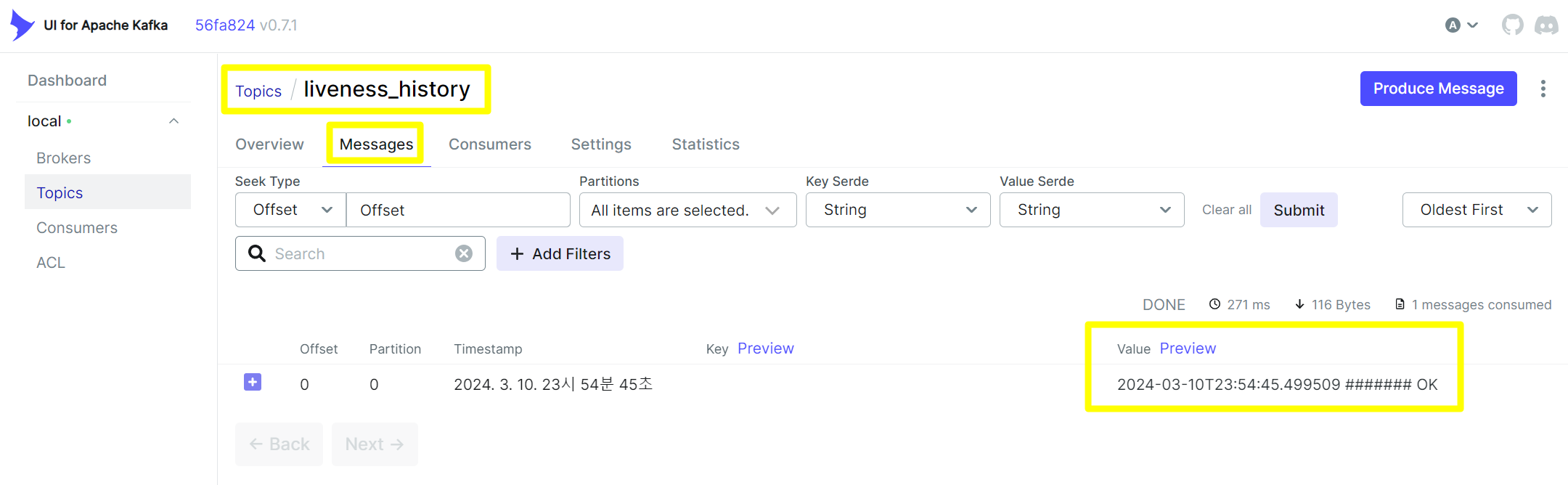Spring Cloud Stream Kafka Binder
참고
- Spring Cloud Stream Reference Guide (opens in a new tab)
- docs.spring.io - spring cloud stream / Spring Cloud Function Support (opens in a new tab)
- docs.spring.io - Producing and Consuming Messages (opens in a new tab)
- spring-cloud-stream/Spring Cloud Stream Reference Documentation/Testing (opens in a new tab)
- Streaming with Spring Cloud (opens in a new tab)
- Introduction to Spring Cloud Stream (opens in a new tab)
- Guide to Spring Cloud Stream with Kafka, Apache Avro and Confluent Schema Registry (opens in a new tab)
Spring Cloud Stream Kafka Binder 란?
설명 추가 예정
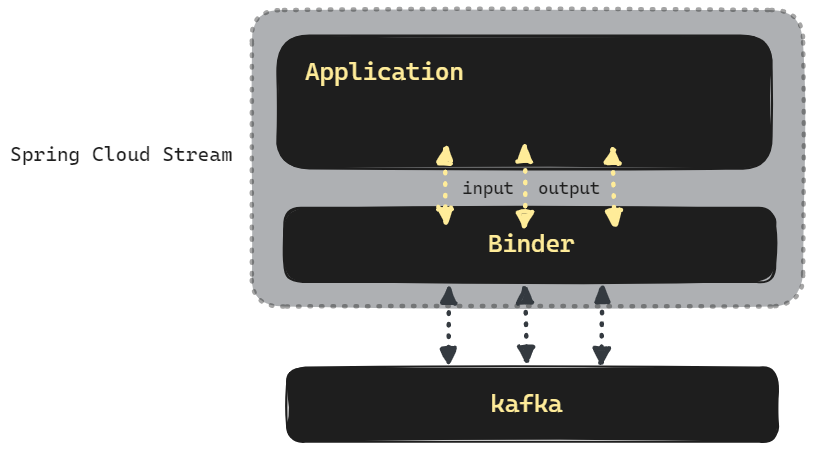
도커 구동
개발 용도의 카프카를 로컬에서 구동해서 결과를 확인하시려면 Docker Compose 을 참고해주세요.
예제 시나리오
설명 추가 예정
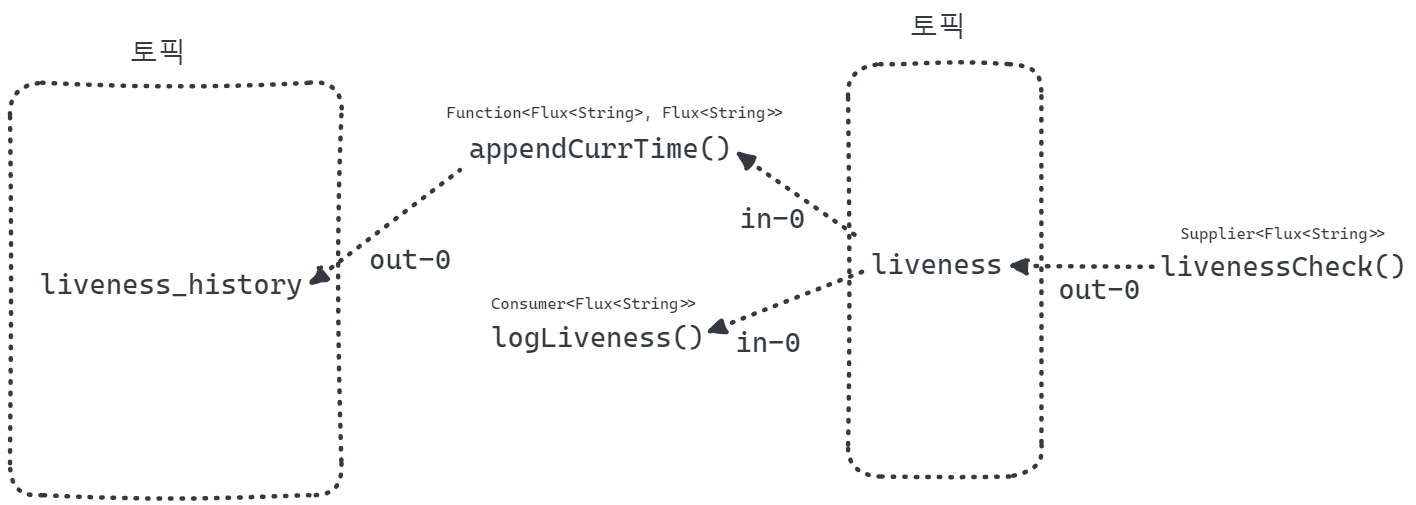
의존성 추가
extra["springCloudVersion"] = "2023.0.0"
dependencies {
// spring-cloud-stream
implementation("org.springframework.cloud:spring-cloud-stream")
testImplementation("org.springframework.cloud:spring-cloud-stream-test-binder")
// spring-cloud-stream-binder-kafka
implementation("org.springframework.cloud:spring-cloud-stream-binder-kafka")
// ...
}
dependencyManagement {
imports {
mavenBom("org.springframework.cloud:spring-cloud-dependencies:${property("springCloudVersion")}")
}
}application.yml
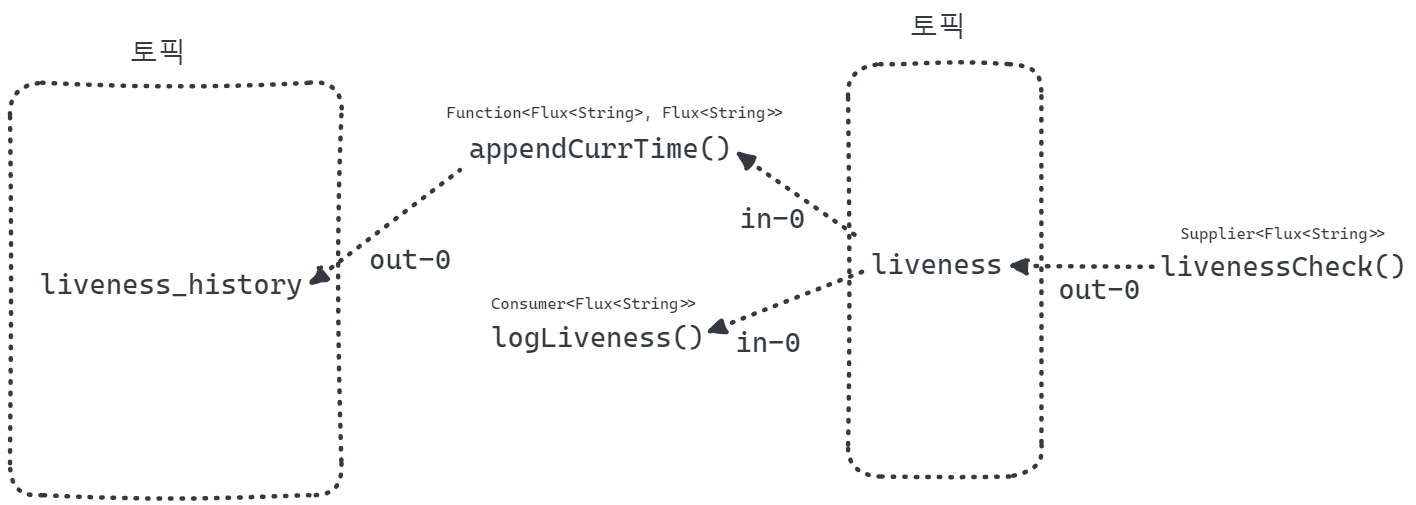
위의 그림과 같은 입력 출력을 갖도록 하기 위해 Spring Cloud Stream 의 bindings 를 작성해주고 kakfa 에 대한 binder 와 bindings 를 작성해줍니다.
아래 3개의 속성들에 대해 세부 속성들을 설정합니다.
- spring.cloud.stream.kafka.binder
- spring.cloud.stream.kafka.bindings
- spring.cloud.stream.bindings
spring:
cloud:
function:
definition: livenessCheck;appendCurrTime;logLiveness
stream:
kafka:
binder:
brokers: localhost:9092,localhost:9093,localhost:9094
bindings:
appendCurrTime-in-0:
consumer:
start-offset: latest
logLiveness-in-0:
consumer:
start-offset: earliest
bindings:
livenessCheck-out-0:
binder: kafka
destination: liveness
content-type: text/plain
appendCurrTime-in-0:
binder: kafka
destination: liveness
content-type: text/plain
appendCurrTime-out-0:
binder: kafka
destination: liveness_history
content-type: text/plain
logLiveness-in-0:
binder: kafka
destination: liveness
content-type: text/plain
spring.cloud.function.definition
spring:
cloud:
function:
definition: livenessCheck;appendCurrTime;logLiveness
stream:
kafka:
binder:
# ...
bindings:
# ...
bindings:
# ...spring.cloud.stream.kafka.binder
설명 추가 예정
spring:
cloud:
function:
definition: # ...
stream:
kafka:
binder:
brokers: localhost:9092,localhost:9093,localhost:9094
# ...
bindings:
# ...spring.cloud.stream.kafka.bindings
설명 추가 예정
spring:
cloud:
function:
definition: # ...
stream:
kafka:
binder:
# ...
bindings:
appendCurrTime-in-0:
consumer:
start-offset: latest
logLiveness-in-0:
consumer:
start-offset: earliest
bindings:
# ...spring.cloud.stream.bindings
설명 추가 예정
spring:
cloud:
function:
definition: # ...
stream:
kafka:
binder:
# ...
bindings:
# ...
bindings:
livenessCheck-out-0:
binder: kafka
destination: liveness
content-type: text/plain
appendCurrTime-in-0:
binder: kafka
destination: liveness
content-type: text/plain
appendCurrTime-out-0:
binder: kafka
destination: liveness_history
content-type: text/plain
logLiveness-in-0:
binder: kafka
destination: liveness
content-type: text/plainStreamFunctionConfig.java
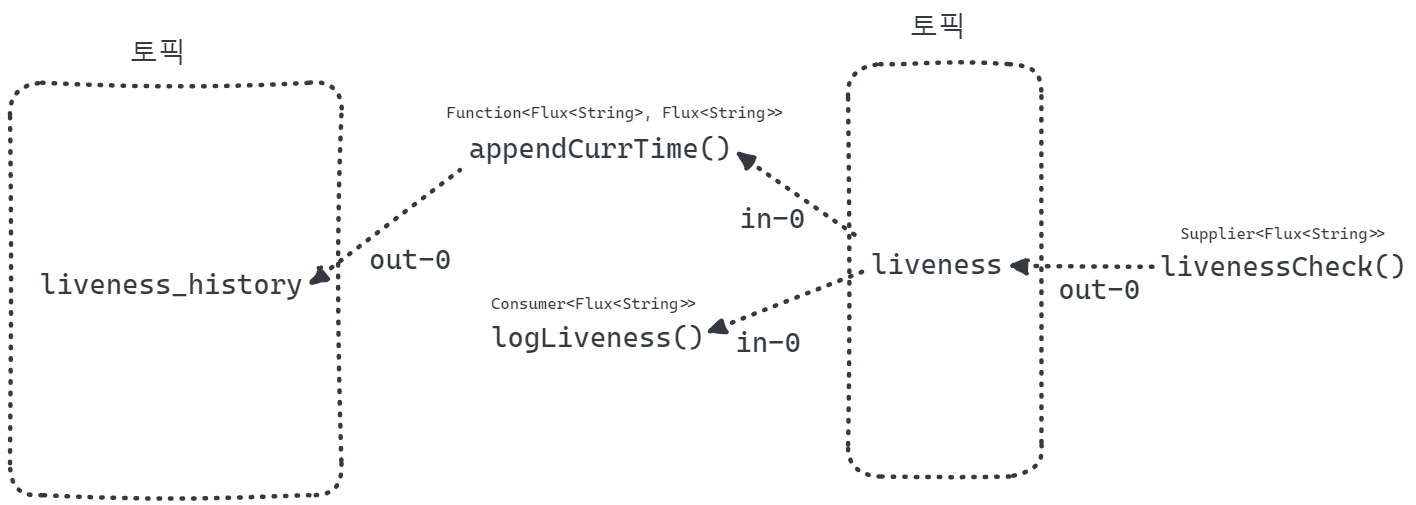
위의 그림과 같은 입력, 출력을 위한 Supplier, Function, Consumer 정의입니다.
package io.chagchagchag.example.foobar.spring_cloud_stream_kafka.config;
import io.chagchagchag.example.foobar.spring_cloud_stream_kafka.LogComponent;
import java.time.Duration;
import java.time.LocalDateTime;
import java.util.function.Consumer;
import java.util.function.Function;
import java.util.function.Supplier;
import lombok.RequiredArgsConstructor;
import org.springframework.context.annotation.Bean;
import org.springframework.context.annotation.Configuration;
import reactor.core.publisher.Flux;
import reactor.core.publisher.Mono;
@RequiredArgsConstructor
@Configuration
public class StreamFunctionsConfig {
private final LogComponent logComponent;
@Bean
public Supplier<Flux<String>> livenessCheck(){
return () -> Mono
.delay(Duration.ofSeconds(10))
.thenMany(Flux.just("OK"));
}
@Bean
public Function<Flux<String>, Flux<String>> appendCurrTime(){
return fluxString -> fluxString.handle((str, sink) -> {
try{
var currTime = LocalDateTime.now().toString();
sink.next(String.format("%s ####### %s", currTime, str));
}
catch (Exception e){
e.printStackTrace();
sink.error(new IllegalStateException("stringToBigDecimal Error"));
}
});
}
@Bean
public Consumer<Flux<String>> logLiveness(){
return strFlux -> strFlux.subscribe(str -> logComponent.info(str));
}
}LogComponent.java
위의 코드에서 주입받았던 LogComponent 코드는 아래와 같습니다.
package io.chagchagchag.example.foobar.spring_cloud_stream_kafka;
import lombok.extern.slf4j.Slf4j;
import org.springframework.stereotype.Component;
@Slf4j
@Component
public class LogComponent {
public void info(String msg){
log.info(msg);
}
}애플리케이션 실행 & 동작 확인
SpringCloudStreamKafkaApplication
애플리케이션 코드를 실행합니다.
package io.chagchagchag.example.foobar.spring_cloud_stream_kafka;
import org.springframework.boot.SpringApplication;
import org.springframework.boot.autoconfigure.SpringBootApplication;
@SpringBootApplication
public class SpringCloudStreamKafkaApplication {
public static void main(String[] args) {
SpringApplication.run(SpringCloudStreamKafkaApplication.class, args);
}
}ok 로그 확인
애플리케이션 로그가 로딩 시에 아래와 같이 잘 나타나는지 확인합니다.
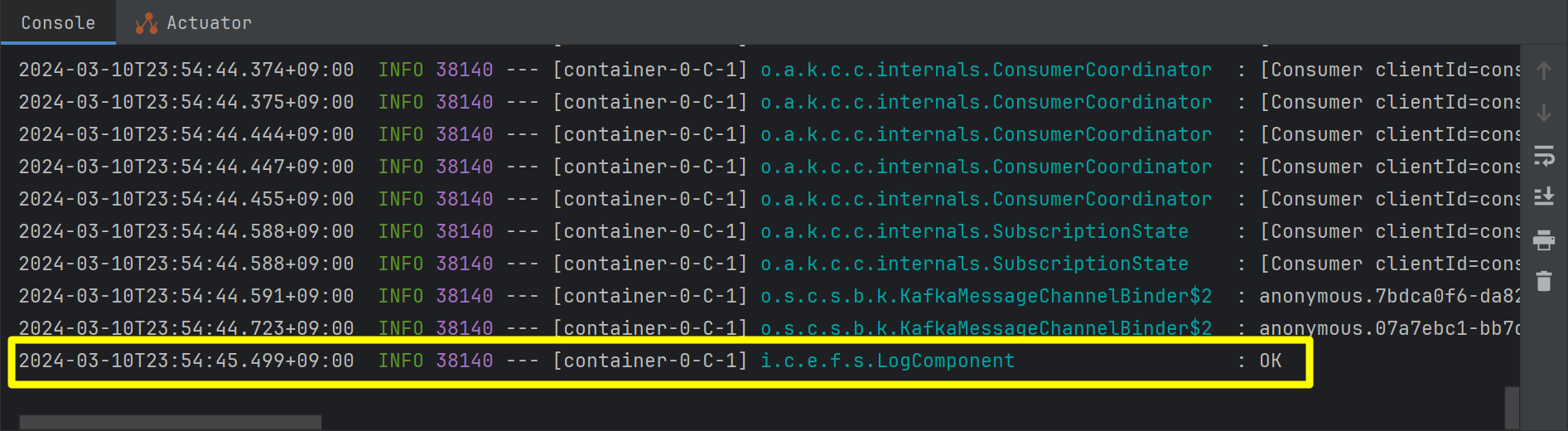
카프카 토픽 확인
토픽 생성 확인
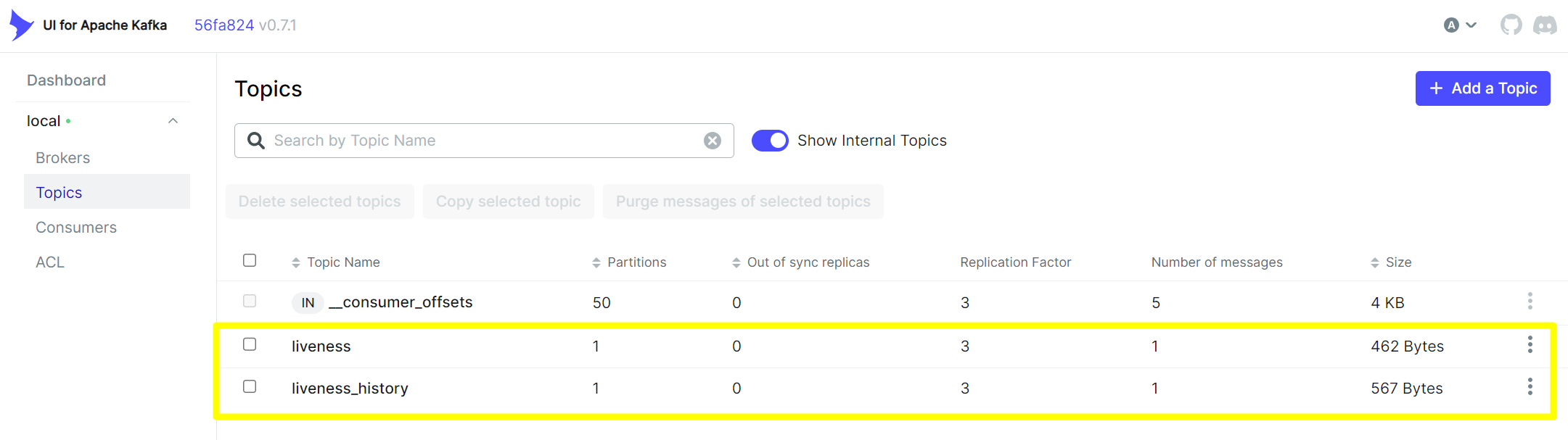
liveness 토픽 확인
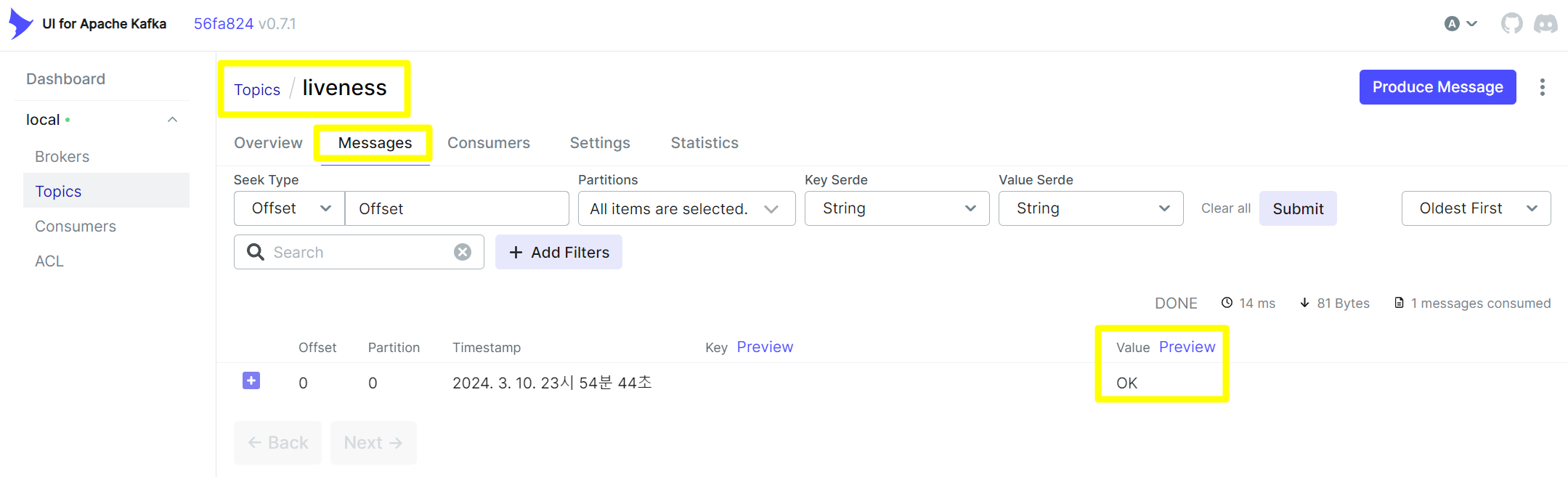
livenss_history 토픽 확인
데이터가 정상적으로 저장되어 있음을 확인 가능합니다.