Java NIO
Java NIO 는 Java New Input/Output 을 의미합니다. (Non blocking IO 를 의미하는 것은 아닙니다.)
Java NIO 는 Java 1.4 에서 처음 도입되었고 파일과 네트워크에 데이터를 읽고 쓸 수 있는 API 를 제공하고 있습니다. 대부분의 I/O에 대해서는 논블로킹 방식의 동기 연산을 지원하지만 Java NIO 역시 File I/O 의 경우는 블로킹 방식의 동기 연산만 지원됩니다.
Selector, Channel 기반으로 높은 성능을 제공하는데, 톰캣에서도 NIO가 지원되고 Netty 역시 NIO 기반으로 이루어져 있습니다. 다만 톰캣의 경우 스레드 풀 기반으로 커넥션 풀을 관리하는데 스레드를 그대로 가져다 쓰는 것으로 인해 Netty 에 비해 조금은 무거운 컨테이너입니다.
JAVA IO 는 byte 또는 character 기반의 데이터 단위로 데이터를 처리하지만 Java NIO 는 buffer 단위로 데이터를 처리합니다. Java IO 에서는 흔히 잘 알려져 있는 InputStream, OutputStream 을 이용해서 데이터를 처리하지만 Java NIO 에서는 Channel 단위로 데이터를 처리합니다.
지금까지의 내용을 정리해보면 아래와 같습니다.
| Java NIO | Java IO | |
|---|---|---|
| 데이터 처리 방향 | 양방향 | 단방향 |
| 데이터 처리 방식 | Channel | InputStream, OutputStream |
| 데이터 단위 | buffer | byte, character |
| nonblocking? | File IO를 제외한 모든 IO에 대해 논블로킹방식의 동기연산을 지원 | 모든 IO 연산을 Blocking 방식의 동기연산으로만 수행 가능 |
| etc | Selector 지원 |
Channel, Buffer 의 개념
위에서 살펴봤던 표에서는 Channel, Buffer 의 개념을 설명해보겠습니다. Buffer 는 데이터를 읽거나 쓰기 위해 데이터를 저장하는 용도로 사용합니다. 그리고 이 Buffer 에 접근하기 위해서는 Channel 의 read(), write() 함수를 사용해서 읽거나 쓰는 행동을 수행합니다.

- read() 함수를 수행할 때에는 사이즈에 맞는 Buffer 를 생성하고 Channel 으l read() 를 사용해서 File 의 내용들을 Buffer 에 기록합니다.
- write() 함수를 수행할 때에는 사이즈에 맞는 Buffer 를 생성하고 Channel 의 write() 를 사용해서 File 에 Buffer 에 있는 내용들을 기록합니다.
Buffer 클래스의 종류
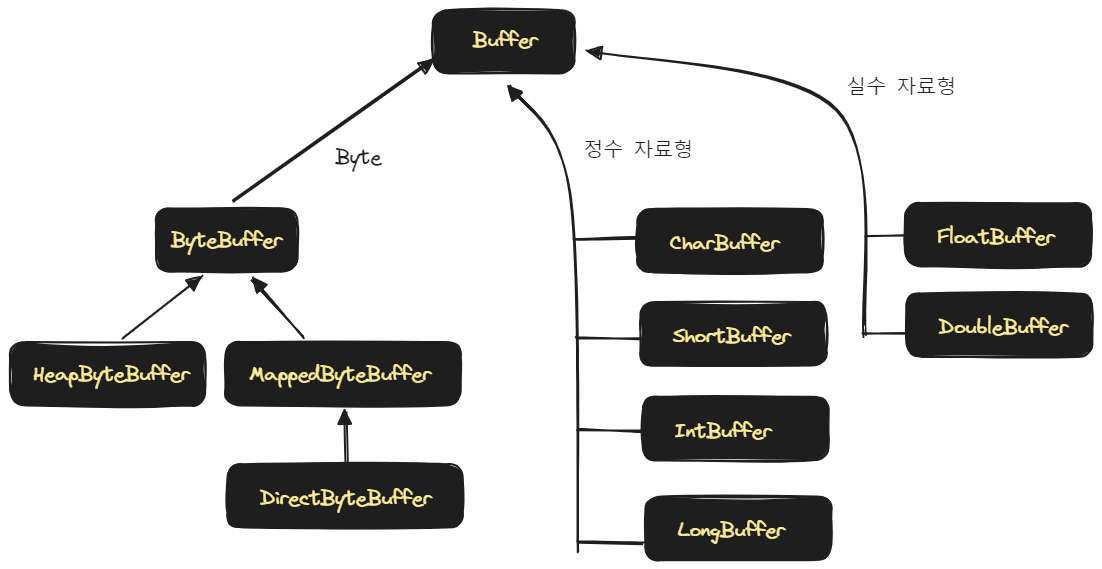
- ByteBuffer : byte 단위로 데이터를 읽고 씁니다. 하위자료형으로는 HeapByteBuffer, MappedByteBuffer, DirectByteBuffer 가 있습니다. 이 Buffer 들에 대해서는 이 문서 내의
Java NIO의 주요 Buffer들 (커널 접근 가능 여부 등)에 정리해두었습니다. - CharBuffer, ShortBuffer, IntBuffer, LongBuffer
- 각각 char 단위, short 단위, int 단위, long 단위를 읽을 수 있는 버퍼입니다.
- FloatBuffer, DoubleBuffer : 실수자료형을 취급하는 Buffer 입니다.
Java NIO 의 주요 Buffer들 (커널 접근 가능 여부 등)
DirectByteBuffer
DirectByteBuffer 는 off-heap 메모리에 데이터를 저장합니다. 커널 메모리에서 복사ㅡㄹ 하지 않기에 데이터를 읽고 쓰는 속도가 빠릅니다. 다만 비용이 많이 드는 System Call 을 사용하기에 allocate, deallocate가 느리다는 단점이 있습니다.
allocateDirect() 함수로 생성가능합니다. 아래는 DirectByteBuffer 를 생성하는 예제 코드입니다.
var directByteBuffer = ByteBuffer.allocateDirect(1024);
assert directByteBuffer.isDirect(); HeapByteBuffer
HeapByteBuffer 는 데이터를 JVM Heap 메모리에 저장합니다. byte array 를 래핑하는 Buffer 인데, 커널 메모리에서 복사해서 저장하는 버퍼이기에 복사에 대한 연산으로 인해 커널을 한번 더 IO 가 일어난다는 점에서 읽기 속도가 느리다는 단점이 있습니다. (내부적으로는 임시로 Direct Buffer 를 만드는 연산을 수행하기에 성능이 저하됩니다.)
GC에 의해 관리되기에 allocate, deallocate 가 빠릅니다.
allocate() 함수 또는 wrap() 함수로 생성 가능합니다. 아래는 HeapByteBuffer 를 생성하는 예제 코드 입니다.
var heapByteBuffer = ByteBuffer.allocate(1024);
assert !heapByteBuffer.isDirect();
var byteBufferByWrap = ByteBuffer.wrap("hello".getBytes());
assert !byteBufferByWrap.isDirect();Buffer 의 위치 관련 주요 필드
Buffer 에는 위치를 가리키는 주요 속성들이 있는데 이 속성들을 가리키는 메서드를 적절히 사용해야 NIO 소켓 프로그래밍 시에 유용하게 사용이 가능합니다.
- capacity
- Buffer 가 저장할 수 있는 데이터의 최대 크기를 의미합니다. Buffer 생성시 지정해서 Buffer를 지정된 사이즈로 생성합니다. 한번 생성된 Buffer 사이즈는 변경이 불가합니다.
- position
- Buffer 에서의 현재 위치를 가리키는 역할을 합니다. 버퍼에서 데이터를 읽거나 쓸때 현재 위치에서부터 시작하게 되고 Buffer 에 1Byte 가 추가될 때마다 1씩 위치 값이 증가합니다.
- limit
- Buffer 에서 데이터를 읽거나 쓸 수 있는 마지막 위치를 의미합니다. capacity 와 같은 값입니다.
- mark
- 현재 position 위치를 mark() 로 지정하는 것이 가능합니다. reset()을 호출할 경우에는 position 을 mark 로이동시킵니다.
각 위치(오프셋) 또는 사이즈의 범위의 위치 등을 표현해보면 아래와 같습니다.
0 <= mark <= position <= limit <= capacity
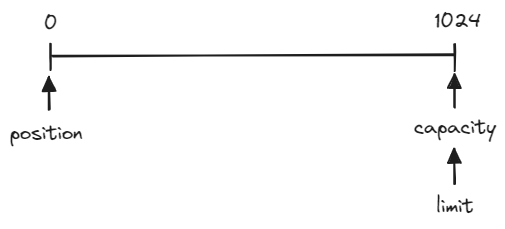
Buffer 는 생성시에 capacity 를 기준으로 크기가 설정되는데 따라서 capacity 는 초기에 지정한 size 이기에 가장 맨 뒤의 위치를 가리키게 됩니다. limit 은 Buffer 생성 초기에는 capacity 가 가리키는 위치를 함께 가리킵니다. 그리고 데이터를 읽을 때는 처음부터 읽어야 하기 때문에 position 은 0 으로 초기에 세팅됩니다.
Buffer 의 주요 메서드
flip()
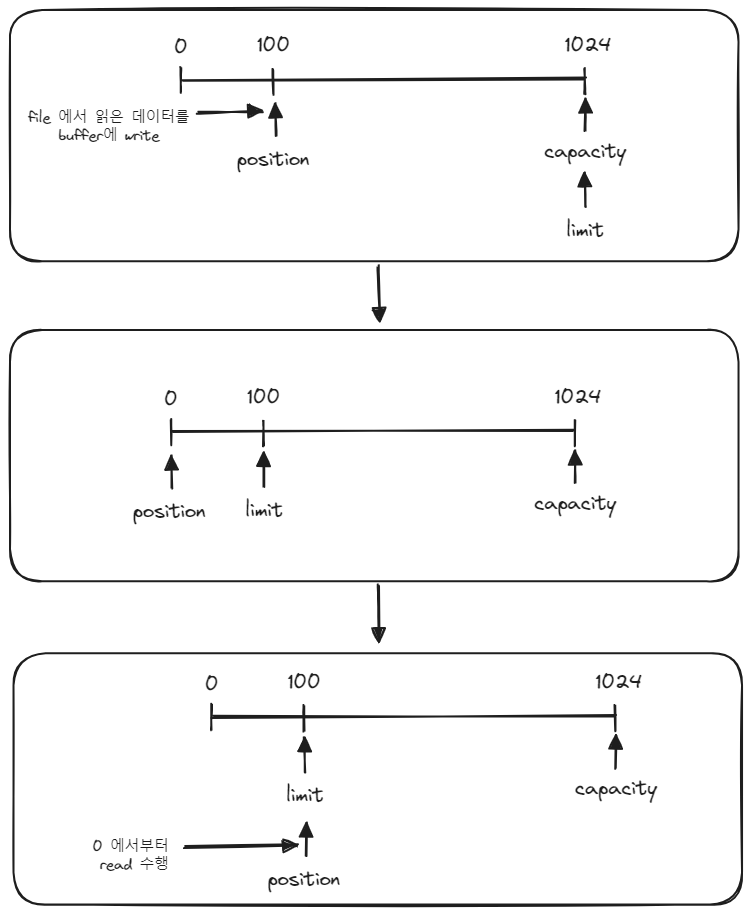
- flip() 메서드
- buffer 의 limit 위치를 현재 position 으로 위치시킵니다.
- limit의 위치 변경이 완료되면 position 의 위치를 0으로 변경합니다.
- buffer 를 쓰기 모드에서 읽기 모드로 전환할 때 사용합니다.
- 현재까지 읽던 위치로 limit 의 위치를 변경해서 position 을 0으로 해서 처음부터 limit 까지 읽는 동작을 의미합니다.
rewind() 메서드
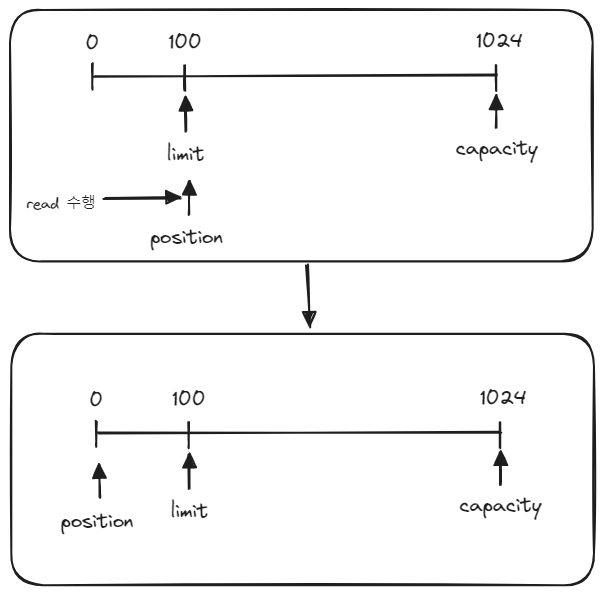
- rewind()
- 데이터를 처음부터 limit 만큼 읽어들일 때 사용하는 함수입니다. 데이터를 처음부터 읽어들이려 하는데 읽어들일 사이즈를 limit으로 지정합니다.
- buffer 내의 position 을 0 으로 변경하는 이유는 데이터를 처음부터 다시 읽어들이기 위해서입니다.
clear() 메서드
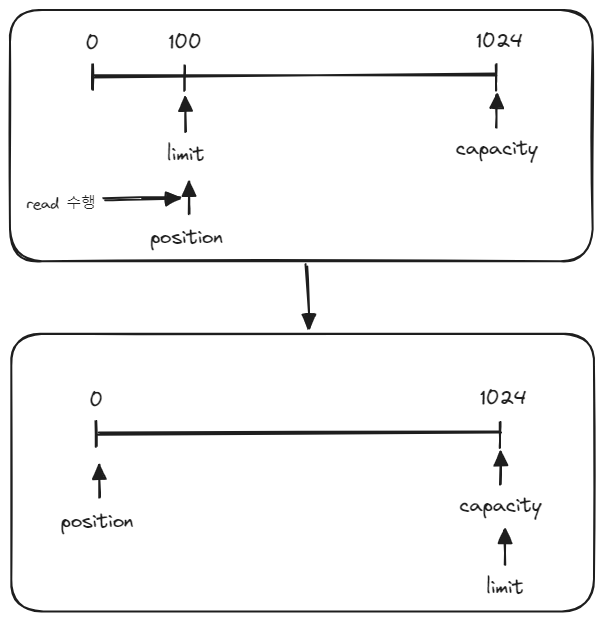
- clear()
- 버퍼를 초기화 할 때 사용합니다. 버퍼를 초기화하므로 모든 위치(오프셋) 관련 변수들은 기본 값으로 변경해줍니다.
- buffer 내의 limit 포인터의 위치는 capacity 의 위치로 바꿔주고, position 은 버퍼의 제일 앞 부분인 0 으로 초기화 해줍니다.
Buffer 위치 이동 메서드 연습 예제
예제 코드는 https://github.com/chagchagchag/webflux-mongo-mysql-redis/blob/main/demo-nio/src/main/java/io/chagchagchag/example/foobar/nio/Example1_FileChannelRead.java (opens in a new tab) 에서 확인 가능합니다.
// ...
@Slf4j
public class Example1_FileChannelRead {
@SneakyThrows
public static void main(String [] args){
log.info("main function started");
var path = Example1_FileChannelRead.class
.getClassLoader()
.getResource("example1-data.txt")
.getFile();
var file = new File(path);
try (var fileChannel = FileChannel.open(file.toPath())){
var byteBuffer = ByteBuffer.allocateDirect(1024);
bufferLog("버퍼할당", byteBuffer);
fileChannel.read(byteBuffer);
bufferLog("읽기 연산(read) - 버퍼에 쓰는 작업", byteBuffer);
byteBuffer.flip();
bufferLog("읽기 전환(Flip)", byteBuffer);
byteBuffer.rewind();
bufferLog("첫 위치로 전환(rewind)", byteBuffer);
log.info("buffer = {}", StandardCharsets.UTF_8.decode(byteBuffer));
bufferLog("Buffer연산 없이 decode 수행", byteBuffer);
log.info("buffer = {}", StandardCharsets.UTF_8.decode(byteBuffer));
bufferLog("Buffer연산 없이 decode 수행", byteBuffer);
byteBuffer.clear();
bufferLog("clear", byteBuffer);
}
log.info("main function end");
}
public static void bufferLog(String operation, ByteBuffer buffer){
log.info(String.format("%s >>> position = %s, limit = %s, capacity = %s\n", operation, buffer.position(), buffer.limit(), buffer.capacity()));
}
}
example1-data.txt
NVIDIA Corporation provides graphics, and compute and networking solutions in the United States, Taiwan, China, Hong Kong, and internationally. The Graphics segment offers GeForce GPUs for gaming and PCs, the GeForce NOW game streaming service and related infrastructure, and solutions for gaming platforms; Quadro/NVIDIA RTX GPUs for enterprise workstation graphics; virtual GPU or vGPU software for cloud-based visual and virtual computing; automotive platforms for infotainment systems; and Omniverse software for building and operating metaverse and 3D internet applications. The Compute & Networking segment comprises Data Center computing platforms and end-to-end networking platforms, including Quantum for InfiniBand and Spectrum for Ethernet; NVIDIA DRIVE automated-driving platform and automotive development agreements; Jetson robotics and other embedded platforms; NVIDIA AI Enterprise and other software; and DGX Cloud software and services. The company's products are used in gaming, professional visualization, data center, and automotive markets. It sells its products to original equipment manufacturers, original device manufacturers, system integrators and distributors, independent software vendors, cloud service providers, consumer internet companies, add-in board manufacturers, distributors, automotive manufacturers and tier-1 automotive suppliers, and other ecosystem participants. NVIDIA Corporation was incorporated in 1993 and is headquartered in Santa Clara, California.
출처 : https://finance.yahoo.com/quote/NVDA/profile출력결과
08:44:52.388 [main] INFO io...Example1_FileChannelRead -- main function started
08:44:52.407 [main] INFO io...Example1_FileChannelRead -- 버퍼할당 >>> position = 0, limit = 1024, capacity = 1024
08:44:52.407 [main] INFO io...Example1_FileChannelRead -- 읽기 연산(read) - 버퍼에 쓰는 작업 >>> position = 1024, limit = 1024, capacity = 1024
08:44:52.408 [main] INFO io...Example1_FileChannelRead -- 읽기 전환(Flip) >>> position = 0, limit = 1024, capacity = 1024
08:44:52.408 [main] INFO io...Example1_FileChannelRead -- 첫 위치로 전환(rewind) >>> position = 0, limit = 1024, capacity = 1024
08:44:52.409 [main] INFO io...Example1_FileChannelRead -- buffer = NVIDIA Corporation provides graphics, and compute and networking solutions in the United States, Taiwan, China, Hong Kong, and internationally. The Graphics segment offers GeForce GPUs for gaming and PCs, the GeForce NOW game streaming service and related infrastructure, and solutions for gaming platforms; Quadro/NVIDIA RTX GPUs for enterprise workstation graphics; virtual GPU or vGPU software for cloud-based visual and virtual computing; automotive platforms for infotainment systems; and Omniverse software for building and operating metaverse and 3D internet applications. The Compute & Networking segment comprises Data Center computing platforms and end-to-end networking platforms, including Quantum for InfiniBand and Spectrum for Ethernet; NVIDIA DRIVE automated-driving platform and automotive development agreements; Jetson robotics and other embedded platforms; NVIDIA AI Enterprise and other software; and DGX Cloud software and services. The company's products are used in gaming, professional visualization
08:44:52.412 [main] INFO io...Example1_FileChannelRead -- Buffer연산 없이 decode 수행 >>> position = 1024, limit = 1024, capacity = 1024
08:44:52.412 [main] INFO io...Example1_FileChannelRead -- buffer =
08:44:52.412 [main] INFO io...Example1_FileChannelRead -- Buffer연산 없이 decode 수행 >>> position = 1024, limit = 1024, capacity = 1024
08:44:52.412 [main] INFO io...Example1_FileChannelRead -- clear >>> position = 0, limit = 1024, capacity = 1024
08:44:52.412 [main] INFO io...Example1_FileChannelRead -- main function end
Process finished with exit code 0Java NIO 사용시 Non Blocking 방식으로 사용하는 방법
SocketChannel, ServerSeocketChannel 이 extends 하고 있는 AbstractSelectableChannel 은 SelectableChannel 을 extends 하고 있습니다.
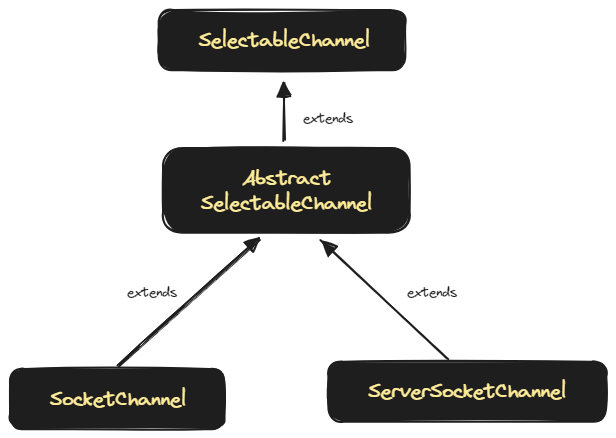
그리고 SelectableChannel 은 configureBlocking(boolean), register() 함수를 제공하는데 그 중 configureBlocking(boolean) 메서드를 이용해 논블로킹을 지정가능합니다.
serverSocketChannel 의 accept(), socketChannel 의 connect() 사용시 위의 configureBlocking(boolean) 을 사용하면 논블로킹으로 네트워크 IO를 할지여부를 지정가능합니다.
e.g. ServerSocketChannel 의 accept() 메서드를 nonblocking 하게 실행
try (var serverChannel = ServerSocketChannel.open()){
var address = new InetSocketAddress("localhost", 8080);
serverChannel.bind(address);
serverChannel.configureBlocking(false); /// nonblocking 설정
var clientSocket = serverChannel.accept();
assert clientSocket !== null;
}e.g. SocketChannel 의 connect() 메서드를 nonblocking 하게 실행
try (var socketChannel = SocketChannel.open()){
var address = new InetSocketAddress("localhost", 8080);
socketChannel.configureBlocking(false);
var connected = socketChannel.connect(address);
assert !connected;
}NIO 기반 간단한 소켓 프로그래밍 예제
예제와 설명은 Java NIO 소켓통신 (opens in a new tab) 을 참고해주세요.