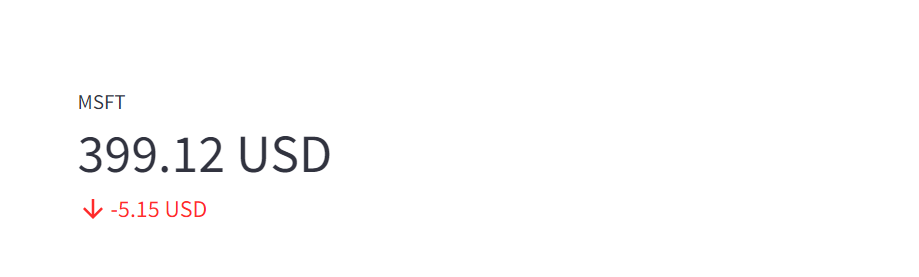Streamlit How To
참고
- streamlit.io (opens in a new tab)
- 공식페이지의 메인페이지 입니다. 스크롤을 내려보면 설치방법 및 다양한 예제들을 보여줍니다.
- docs.streamlits.io (opens in a new tab)
- docs 페이지입니다.
- docs.streamlit.io/develop/api-reference (opens in a new tab)
- api-reference 페이지입니다.
- docs.streamlits.io (opens in a new tab) → 좌측 사이드바의
Develop→ API reference 클릭 하면 나타나는 페이지입니다.
설치
$ cd temp
$ virtualenv first-demo
## 프로젝트 디렉터리 이동
$ cd first-demo/
$ code .
## 가상환경 활성화
$ source ./Scripts/activate
## streamlit 설치
$ pip install streamlit첫 번째 코드
streamlit-demo.py
import streamlit as st
st.write(1234)
st.title("1234")실행해봅니다.
$ streamlit run streamlit-demo.py실행결과는 아래와 같습니다.
두 번째 코드
이번에는 마크다운을 출력해봅니다.
streamlit-markdown.py
import streamlit as st
"""
## 제목
### 부제
#### 소제목
- 홍길동
- 고영희
"""
실행해봅니다.
$ streamlit run streamlit-markdown.py출력결과는 아래와 같습니다. 마크다운이 잘 출력되었습니다.
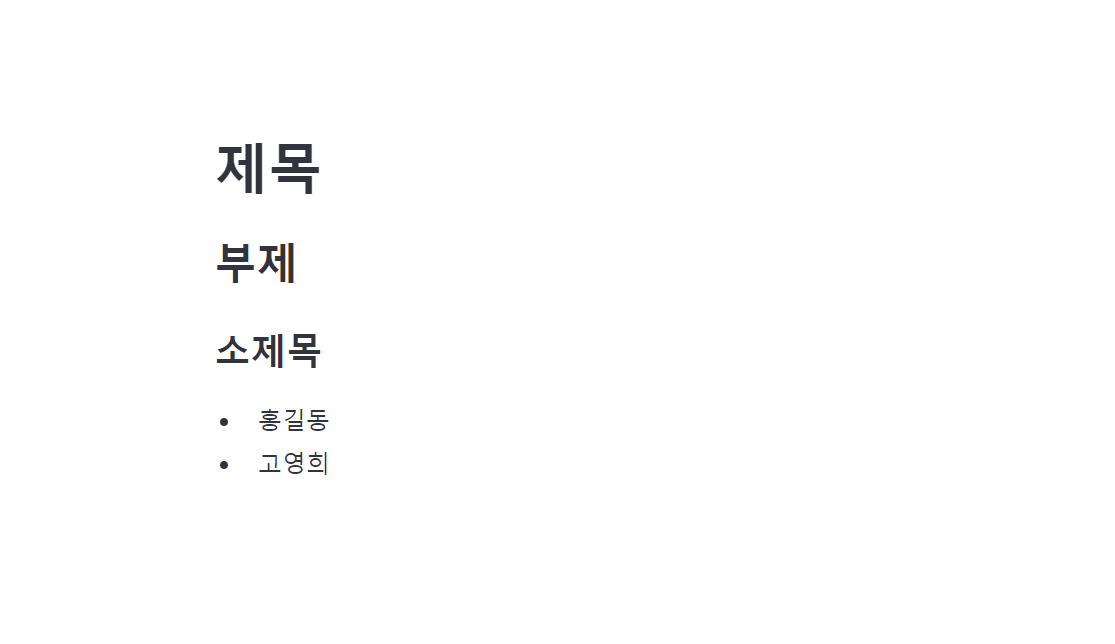
세 번째 코드
streamlit-gui-1.py
import streamlit as st
text = st.text_input("이메일을 입력해주세요")
st.write(text)
agreeFlag = st.checkbox("개인정보 수집 동의")
if agreeFlag:
st.success("동의합니다.")
실행해봅니다.
$ streamlit run streamlit-gui-1.py출력결과는 아래와 같습니다.
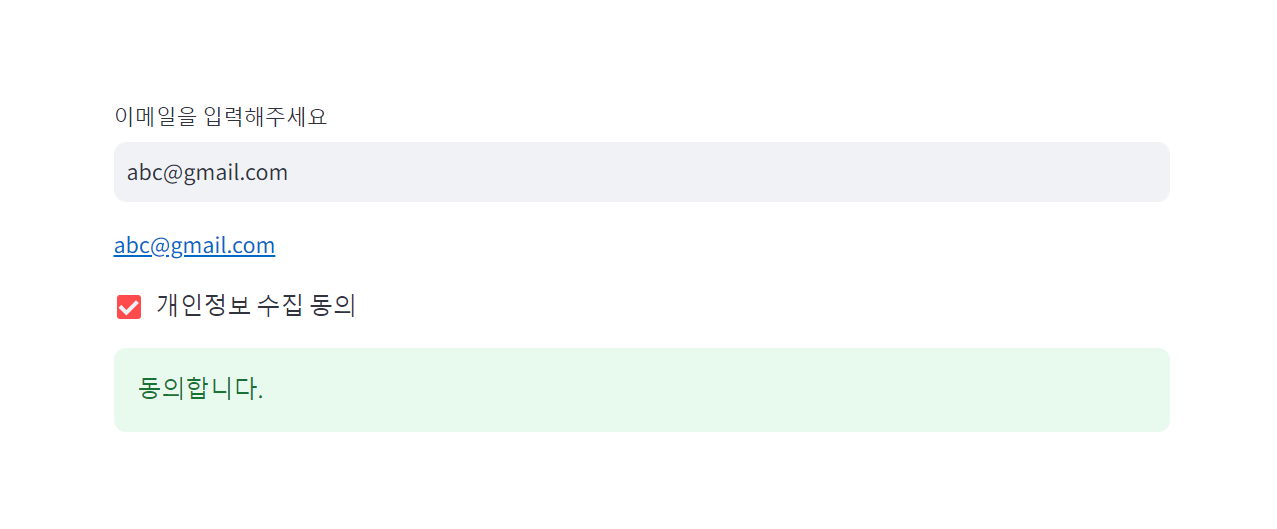
네 번째 코드
streamlit-gui-2.py
import streamlit as st
food = st.selectbox("다이어트 때 미치는 음식", {"라면", "신라면", "새우깡", "삼겹살", "피자"})
st.write(f"결과 : {food}")
실행해봅니다.
$ streamlit run streamlit-gui-2.py출력결과는 아래와 같습니다.
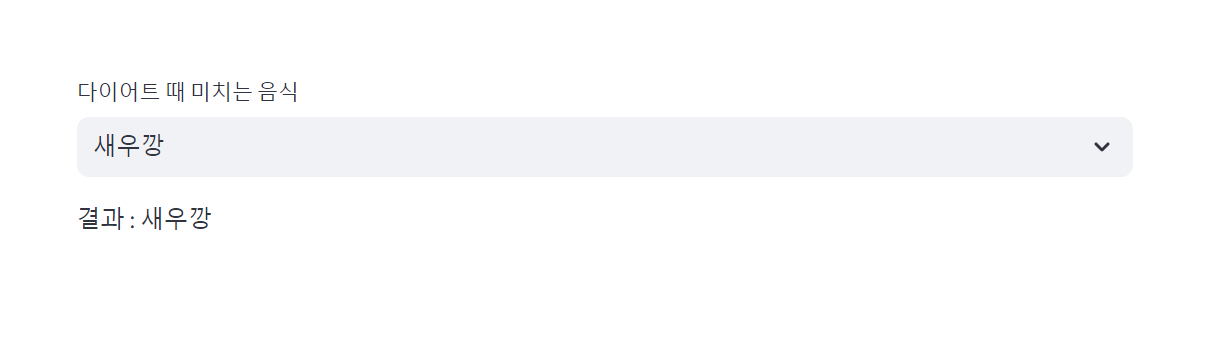
다섯 번째 코드
streamlit-gui-3.py
import streamlit as st
foods = st.multiselect("다이어트 때 미치는 음식", {"라면", "신라면", "새우깡", "삼겹살", "피자"})
st.write(', '.join(foods))
실행해봅니다.
$ streamlit run streamlit-gui-3.py출력결과
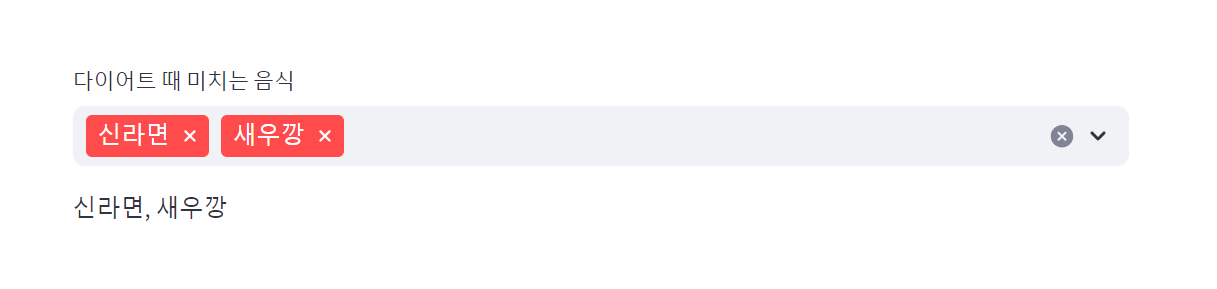
여섯 번째 코드
streamlit-gui-4.py
import streamlit as st
st.metric(label="MSFT", value="399.12 USD", delta="-5.15 USD")실행해봅니다.
$ streamlit run streamlit-gui-4.py출력결과는 아래와 같습니다.